
Project Zomboid
Server Hosting
Project Zomboid
per month
Customize Your
Perfect Setup
Configure your ideal Project Zomboid server in minutes. Select player count, location, and extras - then launch instantly.
Player Count
Select how many players you plan on playing with. All plans come with unlimited player slots.
Power Your Server
Configure your RAM, adjusting for more players if needed
Choose Your Location
Select the best datacenter for your players

Utah, West US
Low latency for West Coast

Texas, Central US
Optimal for central America

New York, East US
Optimal for East Coast

Miami, Florida
Ideal for South America coverage

Canada
Northern America coverage

London
UK & Ireland access

Germany
Central Europe hub
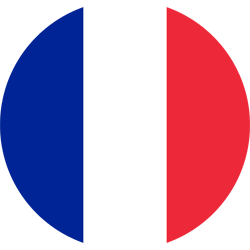
France
Western Europe coverage

Finland
Nordic region access
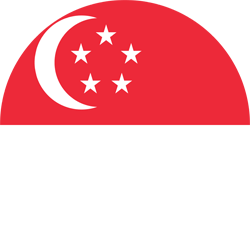
Singapore
Central APAC

Sydney, Australia
Low latency for the outback
More Locations
Coming Soon
Enhance Your Server
Add extra features and performance boosts
CPU Boost
Extra power
Backups
Extra protection
Dedicated Port
Port 16261
All addons are optional and can be added later
What is Project Zomboid
If you're looking to host your own server and enjoy Project Zomboid with friends, our game server hosting services provide a seamless, reliable platform for playing this thrilling zombie survival game. Enhance your experience with customizable settings, optimal performance, and dedicated support for your Project Zomboid server.

INSTANT SETUP
From server initialization to performance tuning, everything is handled automatically. Focus on surviving the zombie apocalypse with your friends instead of wrestling with server configuration.

AUTOMATIC BACKUPS
Restoring one of these backups is just as easy, just select the backup you want to roll back to and click restore. Protect yourself from griefing, data loss or any kind of corruption.

DDOS PROTECTION
Our servers are equipped with advanced DDoS protection to ensure that we can mitigate high-level attacks on any of our game server's no matter what plan you choose.

FULL FILE ACCESS
On top of this we make it easy to make changes to any of your server's files or settings directly within our panel. If there's anything you're having issues with you can reach out to our support team at any time.

Explore Features
Discover the powerful features that make your server hosting experience seamless and reliable.

What Our Customers Say
Real feedback from gamers who trust us with their server hosting needs

Setup anywhere at no extra cost
We're actively expanding our server locations so you can play with anyone around the globe with low ping
Server Locations
Click to explore each datacenter

Utah, West US
Low latency for West Coast
Frequently Asked Questions
Everything you need to know about our game server hosting. Can't find what you're looking for? Contact our support team.
How do I set up my Project Zomboid server?
What kind of support do you offer?
Can I add mods and plugins to my server?
What hardware do you use?
Can I upgrade my server plan later?
Can I get a refund for my server?

What are you waiting for?
Or talk with
Our Team